I checked on Chingjp Designs (http://chingjp.blogspot.com/ ) last night... she was thanking a friend blogger and mentioned about her sidebar Digital Retouching. I looked at it and "Easy Custom Blogs" caught my attention and so I headed for it. This is the first time that I stumbled into a site that caters mostly on to how to "beautify" the look of your blog. It is very informative especially for beginners like me and my first tutorial on Scrapping My Blog Background began... Mind you... it's no joke really, it was mostly trial and error because I had to find a layout that will suit already my existing look and features of my blog. I would suggest that at the start, you find time how to do this before all those blogging. You can visit her site for more tutorials at http://easycustomblogs.blogspot.com/ ...
Next stop at that Digital Retouching sidebar..Allie Brown's Layouts (http://alliebrownslayouts.blogspot.com/ ) .. and this is were I got my "scrapbook look" for my PhotoBlog site. She's also into tutorials and also a great site to follow. What's good in here is that she has already provided the direct link, meaning you don't have to download the background layout and post it in an image hosting site. The layout that I chose also has a matching header but sad to say, I wasn't able to do this. After so many trials, still the layout header won't come out in my blog :-(
And this background layout, the Elegant Rose, I got it from http://deliciousfx.blogspot.com/ . In here, you will download the image. The first time I did it, I just had it as is but the size didn't fit with the screen. So I resize it and followed the size mentioned at Easy Customs Blogs..and luckily that did it.
So far, I am quite happy with the look of my blogs...maybe its time now to look at those other tutorials available in these sites so as to really dress-up my blogs :-) .....








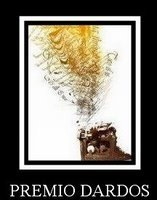





No comments:
Post a Comment
Thanks for the comment...
Please drop-by again.
Love Always,
** Simply Me, Tess **