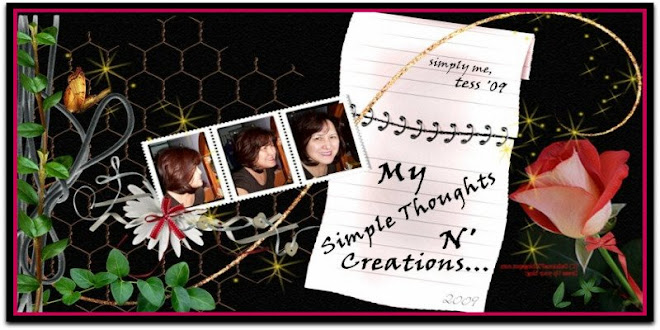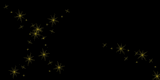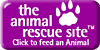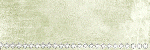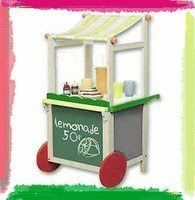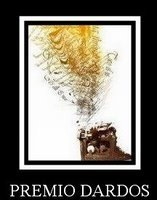Friday, January 30, 2009
Valentine Blog Train


Valentine Blog Train



Valentine Blog Train
The train takes off from the station today and this is a great opportunity to get some great goodies for FREE. You can check this site http://valentineblogtrain.blogspot.com/ for the list of the all the designers contributing for this trip. For starters, here's what I got from http://www.helgasclassiecreationz.blogspot.com/ .  and a quickpage from her Goth Love kit... |

This Valentine bottle caps are available from Rachels Expressionz http://rachelsexpressionz.blogspot.com/ . She has also Love Bug Butterflies as freebies. 
Thursday, January 29, 2009
Gourgeous WordArt...




Wednesday, January 28, 2009
Photo Editing...
For a beginner like me, i've discovered some sites and/or softwares that can be used to enhance one's photo the easy way. PhotoShine was introduced and shared to me by a friend designer Georgia of Digital Designs. It gives you an easy way to add your photo into different beautiful templates. For example, you can add your photo into a classical love style template, a pink girl style template, a baby cartoon template, or a magazine cover template etc by just one click in PhotoShine. It's main feature is that it is easy to use because you will just have to add your photo and you will have results instantly. There are nine themes to choose from, namely girl, baby, love, board, dream, magazine, calendar, frame and others or about 700 templates to choose from. The downside based on my experiece (I'm not sure about this one because I haven't explored totally this software) is that you can only use one photo per template and that the you can not adjust the position of the photo on some certain frames. There is only one major frame in a template that can be repositioned or adjusted. So you have to carefully select the right photo with the right template to get good results. But by and large, it is a good starting point for beginners like me. You can visit their site at http://www.picget.net/. There are other photo editing softwares available there like Magic Photo Editor, DreamLight Photo Editor and Face Smoother. I've made some trials using the PhotoShine Softwares.... The other site that you can also experiment with your photos is the Imikimi Site. It also works the same way as the PhotoShine. But in here, you can add different photos in one template and you can adjust or reposition all the photos that you would incorporate in the template. There are also various templates available there. All you have to do is to register. To give texture to your end result photos, you can use the site http://www101.blibs.com/editor/ (My Theme/Free Online Editor). The effects I used in the above layouts are buttonize and add drop shadow. You can also try Picnik for these editing needs..http://www.picnik.com/app#/home/welcome I hope these simple tips can help you start with your own photo editing and eventually move on to much much more intricate designs. I am a beginner myself and I am slowly learning the ropes as I go along with my passion and I get to improve my craft because there are so many designers out there who are willing to share their knowledge, talent and their creative works. |
The "Love" Frame...

Tuesday, January 27, 2009
A Challenge - the HUNGER SITE!!!
| Now that I have my own blog, I am embracing this opportunity to post this challenge here, with the thought that somebody out there would heed the same call... and I am thanking in advance all those who would take time out to read this blog...May God bless you all... I came across this challenge in one of my scrapbook surfing...The writer, Barbara of Just Passing Through has a challenge for all of us that is very simple to do and will not cost you any money but will help lots of people in need. Visit this site.. http://www.thehungersite.com It is The Hunger Site. All you have to do is click on it once a day and money will be donated for the hungry. So, come and take the challenge with me and make The Hunger Site your daily habit and click on it once a day. That's all you need to do. P.S. I would love to add the icon of the hungersite in my blog so that you readers can just click it and will be transported to it right away, but sad to say, i don't know how to do it yet.... |
The Freebies I Have Gotten So Far Today....
 First stop is the Digitreats...I always visit this site everyday to get her freebies...If you are on that 365-day journalling then this site is for you.. she makes monthly/weekly templates as well as essentials, alphas, and themed papers. Her freebie to day is the giggle alpha..
First stop is the Digitreats...I always visit this site everyday to get her freebies...If you are on that 365-day journalling then this site is for you.. she makes monthly/weekly templates as well as essentials, alphas, and themed papers. Her freebie to day is the giggle alpha..Go and check her site: http://digitreats.typepad.com/
 Next stop is Lil's Little Luxury.. am still on the 365-day thing. She has given away so far the monthly and the weekly stamps and so, its time for the Daily Digi Stamps.. but you have to get them asap because her freebies are only available for "one week" from their posting date, so hurrryyy...
Next stop is Lil's Little Luxury.. am still on the 365-day thing. She has given away so far the monthly and the weekly stamps and so, its time for the Daily Digi Stamps.. but you have to get them asap because her freebies are only available for "one week" from their posting date, so hurrryyy...Her site: http://lilslittleluxury.blogspot.com/
Another worth the visit is Twisted Scrapper's 10 Things we Love about You...It is an album of sorts of quickpage with the individual number on it and she is on her 8th day now. Can't wait to have all the numbers in so I can use it already.. her site: http://twistedscrapper.blogspot.com/
 Bon Scapatit Designs http://bonscrapatitdesigns.blogspot.com/ has always been one of my favorite designers... I love her creations especially her frames.. and since love is in the air, she made a "Love" frame..
Bon Scapatit Designs http://bonscrapatitdesigns.blogspot.com/ has always been one of my favorite designers... I love her creations especially her frames.. and since love is in the air, she made a "Love" frame..Check it out as well as her other frames and surely you will love them all....
Well, i guess that's it for now....
My Son Figured It Out!!!
| Thank God my son Marc was around (he's absent from school due to cough and colds) and he figured out what was happening...After so many tries and exhausting all what i know, I decided it was time to ask help and the only computer-literate person other than me in my humble abode is my 15-year old son. And since he is much much more computer-literate than me (lol), he solved it in no time at all. He even joked why I didn't ask help right away ha ha ha... And guess what was the culprit of this all.... that 3T symbol of the editing features. It was highlighted and so it means it was on the "on" mode... well, it was really a baptism of fire for me... I hope no more problems would crop up as I plan on my next blog... See you later... Time for me to visit my favorite digiscrap blogs and get all those freebies out there.... |
वही ओह वही.....
| Why oh why? I can't seem to figure out what's the problem with my posting mode... I hope I can get help the soonest so that I can start on my blog or else.. I can't move on :-( |
प्रोब्लेम्स!!!
My blog is really a work-in-progress and it's driving me nuts really... I was trying to make my second post when I encountered a problem...I am typing the words and then, the letters were converted to squared symbols and I don't know why... |
My First Post
Hello everyone...welcome to My Simple Thoughts N Creations... P.S. Just want to credit Just So Scrappy for using the Love Always Quickpage in my site... |