For a beginner like me, i've discovered some sites and/or softwares that can be used to enhance one's photo the easy way. PhotoShine was introduced and shared to me by a friend designer Georgia of Digital Designs. It gives you an easy way to add your photo into different beautiful templates. For example, you can add your photo into a classical love style template, a pink girl style template, a baby cartoon template, or a magazine cover template etc by just one click in PhotoShine. It's main feature is that it is easy to use because you will just have to add your photo and you will have results instantly. There are nine themes to choose from, namely girl, baby, love, board, dream, magazine, calendar, frame and others or about 700 templates to choose from. The downside based on my experiece (I'm not sure about this one because I haven't explored totally this software) is that you can only use one photo per template and that the you can not adjust the position of the photo on some certain frames. There is only one major frame in a template that can be repositioned or adjusted. So you have to carefully select the right photo with the right template to get good results. But by and large, it is a good starting point for beginners like me. You can visit their site at http://www.picget.net/. There are other photo editing softwares available there like Magic Photo Editor, DreamLight Photo Editor and Face Smoother. I've made some trials using the PhotoShine Softwares.... The other site that you can also experiment with your photos is the Imikimi Site. It also works the same way as the PhotoShine. But in here, you can add different photos in one template and you can adjust or reposition all the photos that you would incorporate in the template. There are also various templates available there. All you have to do is to register. To give texture to your end result photos, you can use the site http://www101.blibs.com/editor/ (My Theme/Free Online Editor). The effects I used in the above layouts are buttonize and add drop shadow. You can also try Picnik for these editing needs..http://www.picnik.com/app#/home/welcome I hope these simple tips can help you start with your own photo editing and eventually move on to much much more intricate designs. I am a beginner myself and I am slowly learning the ropes as I go along with my passion and I get to improve my craft because there are so many designers out there who are willing to share their knowledge, talent and their creative works. |
My Memories November Blog Train - All Aboard 🚂
3 weeks ago






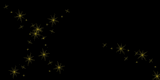




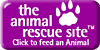



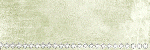




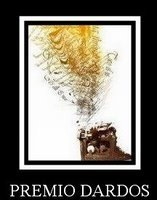






It Is Beautiful At All Concrats My Friend Yes We Talk About Beginners Right
ReplyDeleteI Will Remove From The Blog
This Software After 10 Days!
Hugssss
Thanks Georgia for dropping by...
ReplyDelete